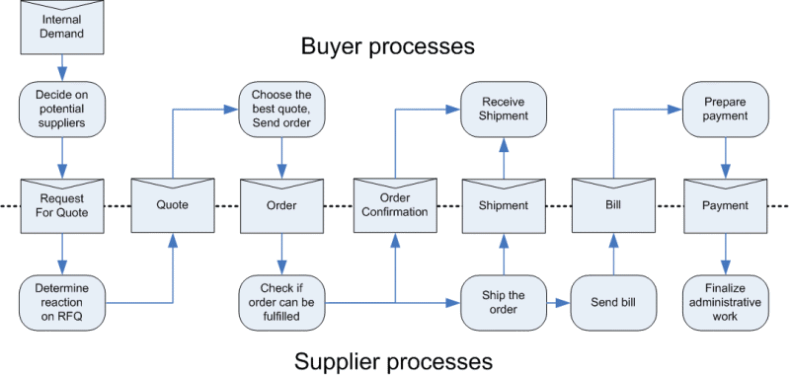
The flow of the game is illustrated in the figure above. It starts when a customer sends a request for quote to one or multiple distributors. The description below shows the flow of actions, which takes place when a customer places an order with you. When you place an order with one of your suppliers, the flow is completely similar, only you play the role of the customer in that case.
Your customers have a limited budget, and therefore they want to be able to compare a number of offers before they decide where to buy their products. To get an indication of the offers and the prices, they place a so-called Request for Quote or RFQ with a number of suppliers. The RFQ contains the type of product and number of products that the customer wants, with a time interval in which they would like to have the products delivered. When you receive an RFQ, you can look whether it is interesting for you (Where is the customer located? Do I have the products on hand? Who is my competition? etc.). When you find the request interesting, you respond with a Quote. In the quote, you state your proposed price and proposed delivery date. You could deviate from the requested amount and from the indicated time window, but be aware that the customer will select the most interesting offer. In some cases, you can make your offer more interesting by providing extra services, such as warranty, local support, or on-site installation. Be aware, however, that extra features cost you extra money.
When submitting a quote, you also have to watch your stock at-hand, and already committed stock, as well as the confirmed orders for the coming period. When you cannot fulfill the order later on time, your customer might blacklist you or impose a fine, which is worse than not submitting a quote at all. Another point to take into consideration is that the customer does not want to wait too long with ordering -- remember that the market is volatile. When you do not promptly submit your quotes, one of your competitors will have already have gotten the order.
Suppose that the customer selected your offer as the most interesting one. It will do so by sending you an Order. The order contains the information of your quote, and might be amended with changes. Usually, however, the order from the most interesting supplier is consistent with the quote that it submitted. Please note that if a customer does not pick your quote, he or she will simply not respond to you. They will not notify you directly that they have not picked your quote.
When you receive an order, there is one more step to take: you have to send an Order Confirmation to the customer. This is the last time you can still cancel the order -- for a price. After sending the order confirmation, you put the order into your schedule on the shipment date. The customer will put the order in its schedule, on the promised delivery date.
When the shipment date arrives, the products are taken from your inventory (if they are available) and shipped. Between shipment and arrival, the products are in transit. When the customer receives the products, you will be notified that the products have arrived. Usually, you will send a Bill to the customer at the same time that you ship the products. A bill will have a Payment period. Hopefully, the customer will pay the bill by sending you a Payment on time. After receiving the payment, the ordering process is over: the customer received the goods, and the goods have been paid.
As a distributor, you also order products from the suppliers. This process is 100% similar to the above process; you only act as the customer in the above workflow sketch. This means that when you want a product, you send out an RFQ to a number of suppliers, and wait for one or more quotes to come in. After a while, you compare the quotes and select the best one by placing an order with the supplier. After that, you will (hopefully) receive an order confirmation, the products, and a bill that you have to pay. When you receive the products, they will immediately be placed in your inventory. A more detailed description of the messages is available through the menus on the left. The way the messages look for a player of the game is shown via the "Software intro" menu on the left.


