When an order is received, there is one more step to take: sending an Order Confirmation to the supplier. This is the last time an order could still be cancelled -- for a price. After sending the order confirmation, the supplier will put the order into its schedule on the shipment date. The customer will put the order in its schedule on the promised delivery date.
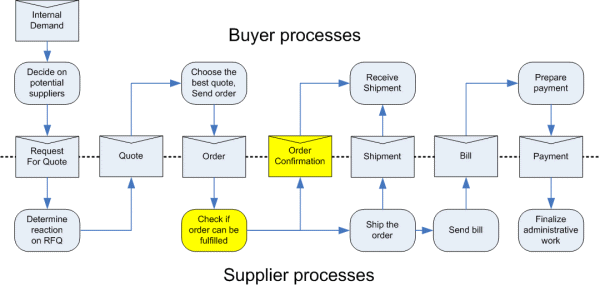
Order Confirmation properties
The Order Confirmation has the following properties:
- Order
The underlying Order to which the confirmation belongs (not changeable) - Proposed amount
The number of products that are actually promised (not changeable) - Promised delivery date
The promised date of delivery (not changeable) - Price
The total price that the supplier is asking for the overall order (not changeable) - Confirmation
Yes or No, confirm or reject the quote. If yes, an order will be sent out (not changeable)
The Order Confirmation is a feedback that does not contain any changeable properties. The confirmation is used to enter the order into the plan of the buyer.


