Logging on to a running game
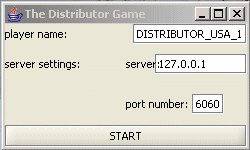
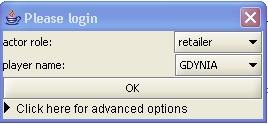
When you try to login as a player, one of the screens as displayed above appears. You are asked to fill in your player name, the ip number of the server, and the port number. These values are given in the class assignment. With the illustrations below we show the most common mistakes, the corresponding error messages and the solutions.
NoInitialContextException error when starting the player application
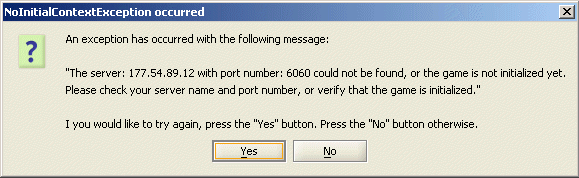
When a wrong server IP address or port number is entered, or when the game has not been started yet, the above message appears. Carefully check the IP address and port number from the given assignment, and consult a teacher when the game does not start anyhow.
AlreadyLoggedInException error when starting the player application
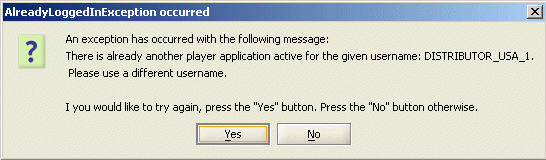
If there is already another player logged in with the same username, the above notification is shown. Since it is not allowed to log in with the same username at the same time more than once (also in order to prevent cheating by looking into another player’s results), you have to change the player name to the correct one.
Port number error when starting the player application
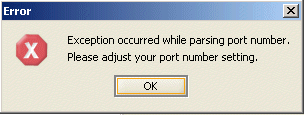
The above error appears when the port number is not a correct port number. Usually, the game uses port 6060 to run on. Consult your assignment to see if another port number is used.
Naming error when starting the player application
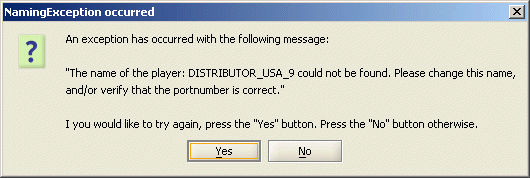
When a player name is entered that does not participate in the game, an error like the above one is given. Look carefully what player name was assigned to you, and enter the name again in the "player name" field of the logon screen.


