Access to the game
There are two possibilities to get access to the game: via a link that gives you access to a practice version of the game or via an organization dependent link that gives you access to a version of the game for actual game play. The first possibility is introduced on this page. The second possibility is introduced on the links where you can get access to the game via servers of Delft University of Technology or the University of Maryland. This can of course only be done when a class is running, and when you are invited to participate in the game.
What needs to be installed to run the game?
Before you can run the supply chain game, you will have to install Sun's Java 1.5 Run Time Edition (JRE 1.5.0) or higher including Java Webstart 1.2 or higher. If you are using Windows, this will be checked automatocally when you start your player application as described below. You can skip further reading and go to "Starting a player application".
If you are running Linux, Solaris x86, or Solaris SPARC, please follow this link: http://java.sun.com/javase/downloads/index.jsp for installing the correct Java version. For Mac OS X, Java 1.5.0 is already installed, see http://www.apple.com for more information.
Starting a practice application
When Java 1.5.0 is available on your computer, you can start a distributor player practice application on the sk-5.tbm.tudelft.nl by clicking here. It may occur that after clicking on the link nothing happens, or it appears that nothing happens. Use the <alt+tab> keyboard combination to switch between the opened application and select the icon that says "Please login". The picture below illustrates this.
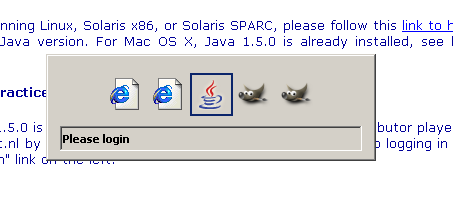
For immediate questions, you may look at the Frequently Asked Questions section at the bottom of the menu of this page. Detailed information with regards to logging in for players can be found via the practice login menu on the left.


