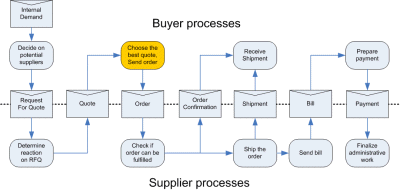
Based on the quotes a player has received, a choice must be made which supplier to give the order to. This figure shows that based on a previously sent RFQ, a number of quotes per RFQ have been received.
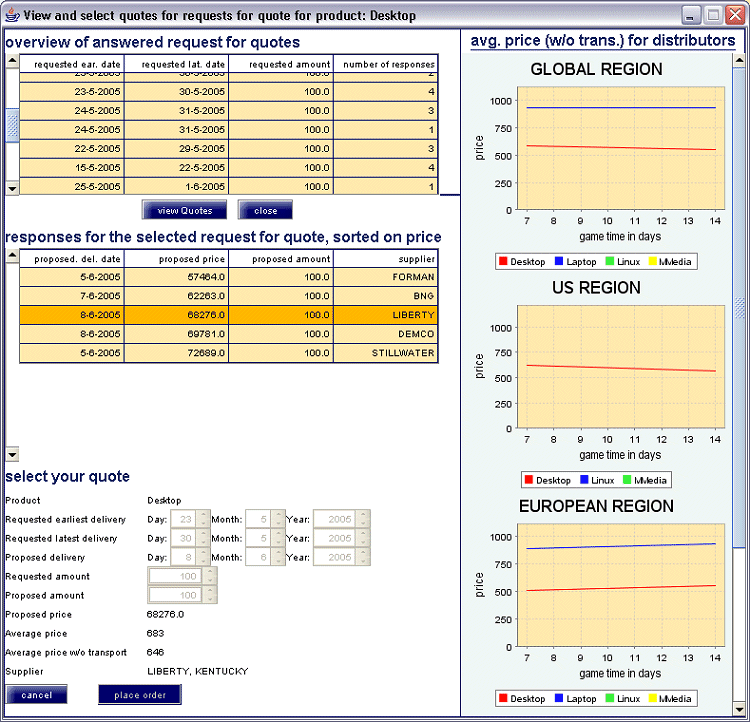
First you select the RFQ for which you would like to review the quotes (top table on the left side of the screen). If you click on one of the rows, the received quotes for that RFQ will be shown. By selecting one of the quotes in the middle table on the screen, its content are shown. Now you are able to make a choice and to place an order. Pressing the "place order" button at the bottom of the screen, sends the order to the supplier mentioned in the quote, and removes the quotes from the other potential suppliers from the list.
You have to watch the offers closely, as some of the suppliers promise to deliver after your latest delivery date. Depending on your financial and inventory situation, you might choose the fastest, or the cheapest quote. The quotes for the selected RFQ are sorted on price.
On the right of the screen, you see the average unit prices of the products, without transportation costs, for the distributors for all the products in the game. For each region, these prices are collected and published in the graphs on a weekly basis. They give an indication of the price you may want to pay for your products.


